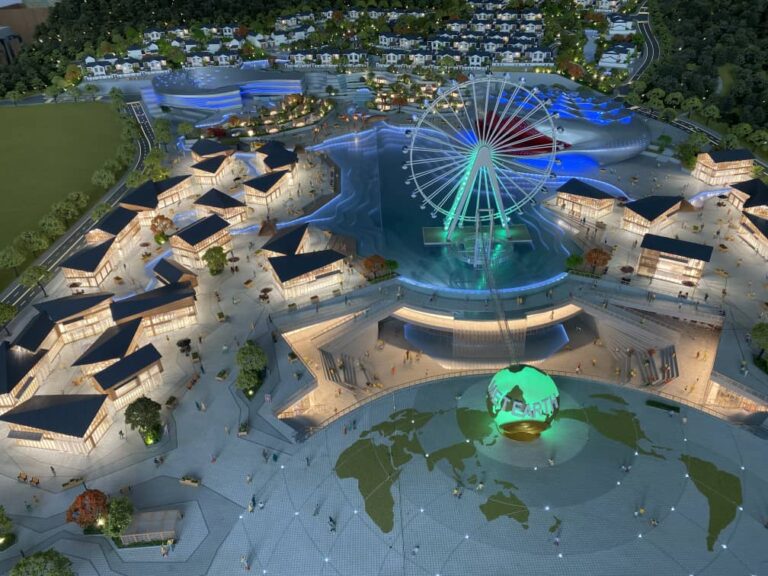The architectural sector is going through a major digital transformation, and 3D printing architectural models is at the forefront of this evolution. What once required days of manual crafting can now be achieved within hours with far greater detail and precision. Whether you’re a student learning the basics or a professional architect looking to improve workflow efficiency, mastering 3D printing in architecture is now essential.
📌 Article Outline:
- Why Are Architects Using 3D Printing for Models?
- What Are the Best 3D Printers for Architecture?
- FDM vs. Resin 3D Printing: Which Is Better for Architectural Models?
- How to Prepare CAD Files for 3D Printing Architectural Models
- What Materials Work Best for 3D Printed Architectural Models?
- How Does 3D Printing Improve the Architectural Workflow?
- Post-Processing 3D Printed Models for Professional Results
- Can You 3D Print Large-Scale Architectural Models?
- How Much Does 3D Printing Architectural Models Cost?
- The Future of 3D Printing in Architecture
1. Why Are Architects Using 3D Printing for Models?
3D printing architectural models offers architects faster production, improved accuracy, and cost efficiency. Unlike traditional model making, 3D printing allows complex designs to be built with precision—freeing up valuable time for design ideation and client interaction.
- Speed: Turn design concepts into tangible models overnight.
- Detail: Produce highly intricate components that are difficult to craft manually.
- Flexibility: Modify, reprint, and test designs quickly during the iteration phase.
These benefits make 3D printing a valuable tool in both academic settings and commercial architecture firms.
2. What Are the Best 3D Printers for Architecture?
Choosing the right printer depends on your budget, project size, and the level of detail required. Here are top-rated options used in the architecture industry:
- Ultimaker S5 – Known for its large build volume, accuracy, and reliability.
- Formlabs Form 3 – Offers incredible surface detail and quality using SLA resin printing.
- Prusa i3 MK3S+ – Affordable and dependable, ideal for students or small-scale firms.
Each of these printers serves different needs, from rough prototypes to client-ready presentation models.
3. FDM vs. Resin 3D Printing: Which Is Better for Architectural Models?
Understanding the difference between FDM and resin printing is essential:
| Feature | FDM Printing | Resin Printing |
|---|---|---|
| Material | PLA, ABS filament | Photopolymer resin |
| Surface Finish | Moderate | Extremely smooth |
| Speed | Faster | Slower but higher detail |
| Cost | Lower | Slightly higher per print |
| Best Use | Massing models, study models | Presentation models, facades |
For everyday prototyping, FDM works great. For final presentation models, resin printing wins in terms of finish and realism.
4. How to Prepare CAD Files for 3D Printing Architectural Models
Proper file preparation can make or break your print:
- Export your CAD file as an STL, the standard format for 3D printing.
- Use modeling tools like Revit, Rhino, or SketchUp for precise geometry.
- Ensure minimum wall thickness (usually 1mm or more) to avoid fragile prints.
- Use Netfabb or Meshmixer to clean up your STL files and fix common mesh issues.
Optimized files reduce the chance of failed prints and save material.
5. What Materials Work Best for 3D Printed Architectural Models?
Material selection depends on your use case:
- PLA – Easy to use, affordable, and great for general models.
- Resin – Best for high-detail work and professional-quality finishes.
- ABS – Durable and heat-resistant, good for functional prototypes.
- PETG – Strong and flexible, ideal for structural components.
Your choice of material will impact print speed, cost, and finish quality.
6. How Does 3D Printing Improve the Architectural Workflow?
3D printing speeds up and enhances the design-development process:
- Rapid Prototyping: Designers can test multiple concepts within days.
- Improved Communication: Clients and team members visualize space better with tangible models.
- Cost Reduction: Less manual labor and fewer mistakes mean budget savings.
- Creative Freedom: More time can be spent on innovation, rather than manual assembly.
It’s more than just printing—it’s a mindset shift toward agile design.
7. Post-Processing 3D Printed Models for Professional Results
Post-print finishing is vital to make your model presentation-ready:
- Sanding: Removes layer lines and improves touch-feel.
- Painting: Adds realism using architectural textures like brick, wood, or glass.
- Assembly: Use glue or fasteners to combine multi-part models seamlessly.
- Lighting or Landscaping: Optional add-ons for realism in client presentations.
Polished models enhance communication and elevate your firm’s professionalism.
8. Can You 3D Print Large-Scale Architectural Models?
Yes, and it’s becoming increasingly common.
Use modular printing, where large models are split into smaller parts and then assembled. Many firms use FDM printers like the Ultimaker S5 or industrial-grade printers to print urban plans or multi-building models.
Benefits include:
- Scale Precision: Print at 1:100 or 1:50 for real detail.
- Project Impact: Impress stakeholders with physically large and detailed models.
9. How Much Does 3D Printing Architectural Models Cost?
Cost varies depending on size, material, and printer type:
| Model Type | Estimated Cost Range |
|---|---|
| Small (FDM, 1:500) | $20 – $50 |
| Medium (FDM, 1:200) | $50 – $100 |
| High Detail (Resin) | $100 – $300+ |
| Large-Scale (FDM parts) | $300 – $1000+ |
While resin printing is more expensive, the cost is justified for client presentations and marketing assets.
10. The Future of 3D Printing in Architecture
The architectural industry is just beginning to explore the full potential of 3D printing. What’s next?
- Full-Color 3D Printing – Combine texture and color for realistic outputs.
- Faster Print Engines – High-speed resin and filament systems are on the rise.
- Sustainable Materials – Bio-based resins and recyclable filaments are gaining traction.
- Integration with BIM – 3D models directly linked with construction data.
As tools become more accessible, expect to see 3D printing in every phase of the design process—from schematic to construction.
Final Takeaways
✔ 3D printing architectural models improves speed, quality, and communication.
✔ Use FDM for study models and resin printers for detailed presentation pieces.
✔ Proper CAD preparation and post-processing are key to professional results.
✔ Cost is manageable and often cheaper than hand-modeling in the long run.
✔ The future of architectural design will be shaped by advanced 3D printing tools and workflows.